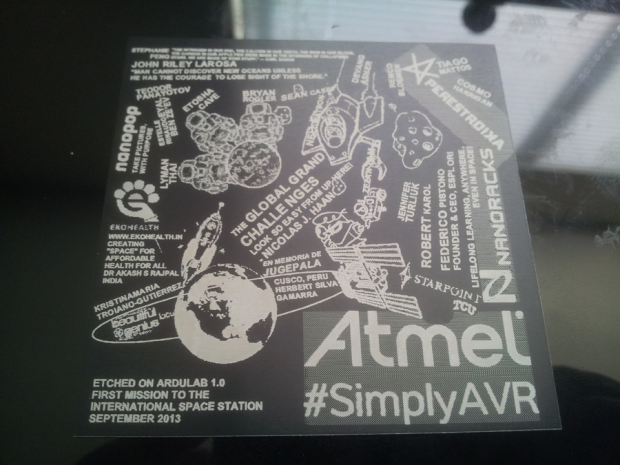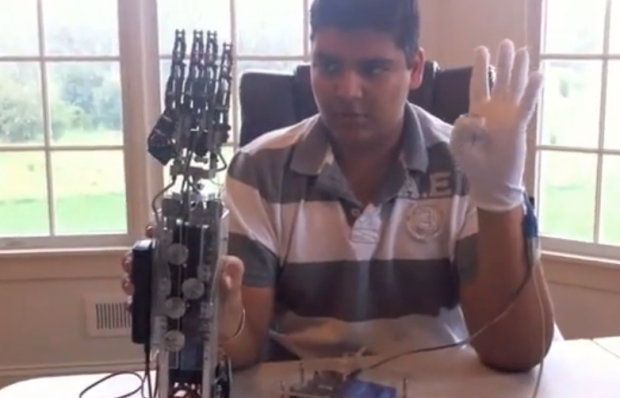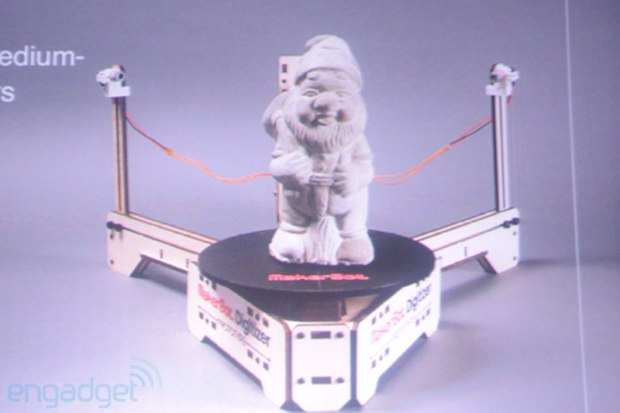2013.03.22
トップ3Dサービス:パート1
正直に言おう。3D CADを習得するのは難しい。パーツを三次元的に操ったり視覚化したりできるように頭を鍛えるのは高度な技だ。では、どこから始めたらよいのだろう? うれしいことに、誰にでも使える3Dデザインのための無料ツールが多く出揃っている。ダウンロードすら必要のないものも少なくない。シンプルなウェブアプリでも、かなり使える。
そこで、3Dパーツを扱うためのリソースを集めて、2回にわたって紹介しようと思う。今週は、3Dプリントの最初の2工程となる3Dパーツの製作とスライシングのツールを紹介する。ここに紹介するツールは、すべてが無料(か少なくともほとんど無料)のものばかりだ。

Tinkercad
ブラウザで使うCADツールだ。初心者向け。ここで試すことができる。詳しいチュートリアルは、3D Printing Guideを見てほしい。

3DTin
Tinkercadと同様、3DTinも完全なブラウザベースのツール。あらかじめ作られてある形状がたくさんあり、それを編集したり、そのまま使ったりできる。ここで使える。

SketchUp
SketchUpは、家のモデルなど、直線的なものに最適なソフトだ。ここからダウンロードできる。これを使って充電ボックスをモデリングするチュートリアルはここでどうぞ。

Autodesk 123D Design
Autodeskの非常にしっかりとしたCADソフトだ。ブラウザ上で使うものと、MacまたはPCでアプリケーションとして使うものとがある。

Autodesk Inventor Fusion
Mac用Autodesk Inventorの無料版。ここからダウンロードできる。

FreeCAD
プロダクトデザインのために作られたオープンソースのモデリングソフト。高価なCADソフトにだけ搭載されているような機能が満載されている。詳しくはこちらを。

OpenSCAD
Mac、Linux、PC用のスクリプトベースのモデラー。ここからダウンロードできる。これを使ったMAKEの編集者、Sean Raganの素晴らしいチュートリアルがここで見られる。

Slic3r
多機能なスライシングソフト。強力なコミュニティのサポートがある。ここからダウンロードできる。これを使った詳細なチュートリアルがここで見られる。

KISSlicer
(Keep It Simple)Slicerは、Slic3rのようなヘビーなツールに代わるシンプルなソフトだ。ここから無料版がダウンロードできる。

Cura
Ultimakerと使うように作られたスライシングソフト。しかし、ユニークな機能を備えたオールラウンドなスライシングツールでもある。詳しくはこちらを。

MakerWare
MakerBot のマシン制御とスライシングを行うソフト。Replicator 2と同時に発表された。ここからダウンロードできる。
パート2は、3DプリンターをコンピューターやWifiでコントロールするためのソフトだ。お楽しみに。さらに、3Dスキャンのような進化したソフトもあるよ。
ここで紹介しそこなったCADやスライシングソフトを知っている人は、教えてね。
– Eric Weinhoffer
[原文]